xBalanced-PHC
Honorary Poster
- Joined
- Jul 24, 2017
- Posts
- 254
- Reaction
- 1,102
- Points
- 250
xBalanced
Good morning Leechers. This is a beginner
level tutorial for you all. ©xBalanced-PHC
Let's start....
Okay first you need to create an ssh account na gagamitin. I prefer sshmonth.com kasi sure 1 month. Try nyo din magsearch sa iba. Kayo na bahala. (tutorial? Here's the link https://phcorner.net/threads/747386/)
Then, kapag nakagawa always remember to copy the details and paste it in note pad for future referrence. It looks like this:
Host Server IP : us3.sshmonth.com
Username : sshmonth.com-xbalanced
Password : xbalanced
Created Account on : 29-July-2019
Your Account will expire on 28-August-2019.
Kapag tapos na kayo magpaste sa notes, Open KPN or HTTP depende sa gusto nyo and copy my own version of payload. (payload, depende sa sim. Etong akin pang SUN TU/CTC promo)
KPN payload:
[method] [host_port]@viber.com [protocol][crlf][crlf]POST You do not have permission to view the full content of this post. Log in or register now. HTTP/1.0[crlf][crlf]
HTTP payload:
CONNECT [host_port]@viber.com HTTP/1.1[crlf][crlf]POST You do not have permission to view the full content of this post. Log in or register now. [protocol][crlf]Host: viber.com[crlf][crlf]
Note, kung hndi kayo makapaste, i clear data nyo muna makikita nyo na jan refer kayo sa attachment na lang
KPN
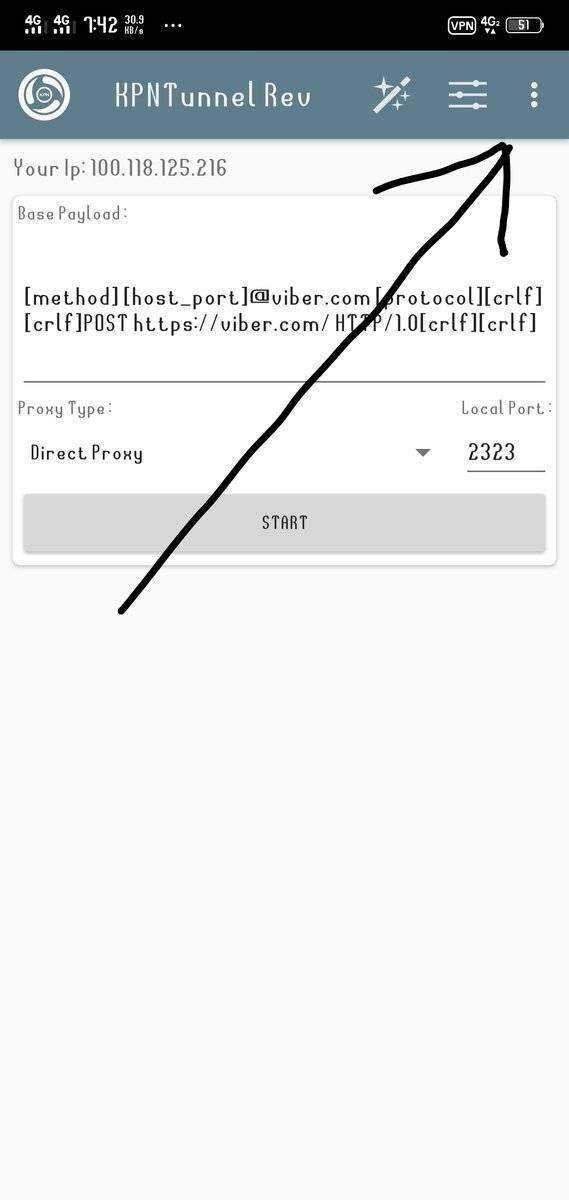
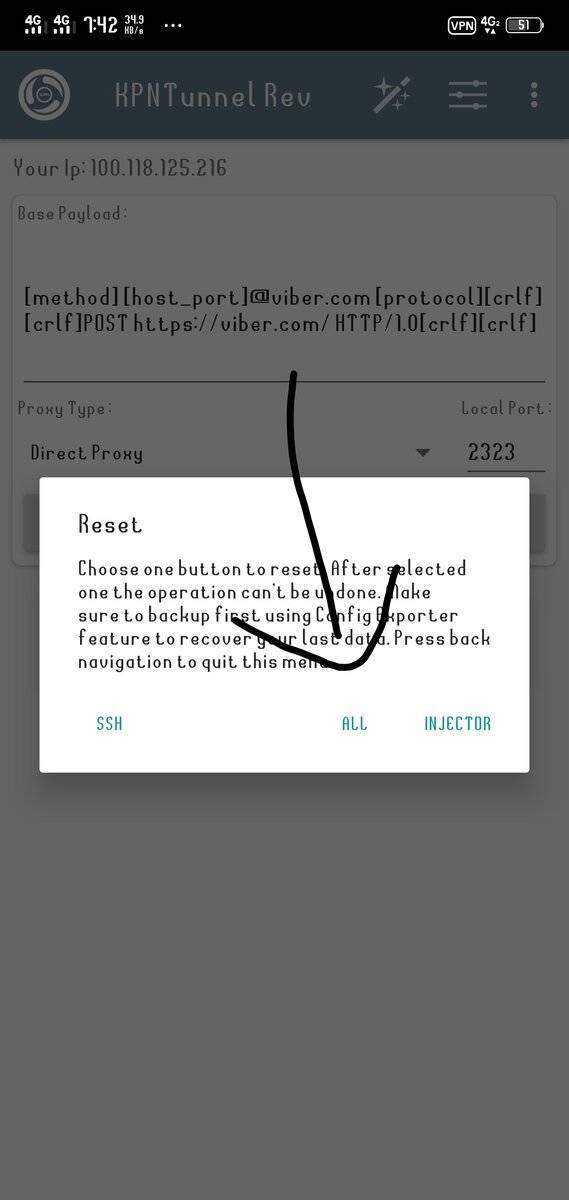
HTTP

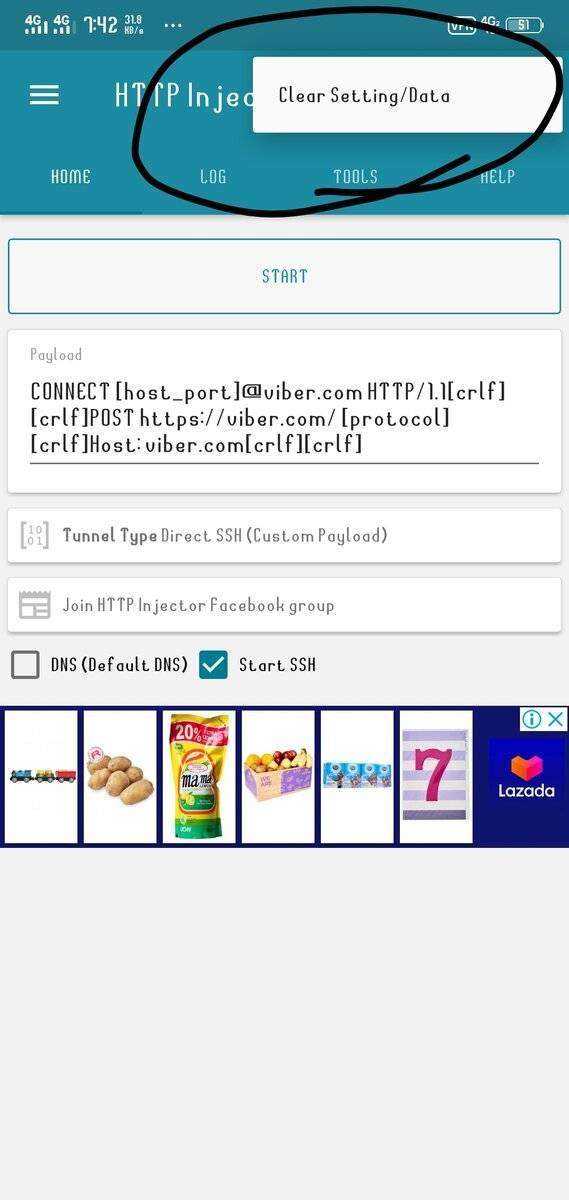
Then pag naipaste na ang payload, tignan nyo sa baba ng payload box, sa KPN choose Direct Proxy no need galawin local port at sa HTTP naman look Tunnel Type then click nyo sa settings nya, select Secure Shell then None(directly) tapos check custom payload.
Then after that proceed na tayo sa SSH settings, may attachment jan kung san mahahanap then open nyo yun at ilagay ung details na ginawa nyo sa sshmonth.com (HOST IP/PORT usually 443 pero nakalagay dun kung ano ung port. Makikita nyo bago kayo magcreate account, Dropbear port nakalagay sa server na napili nyo /USERNAME/PASSWORD
see attachment for reference
KPN
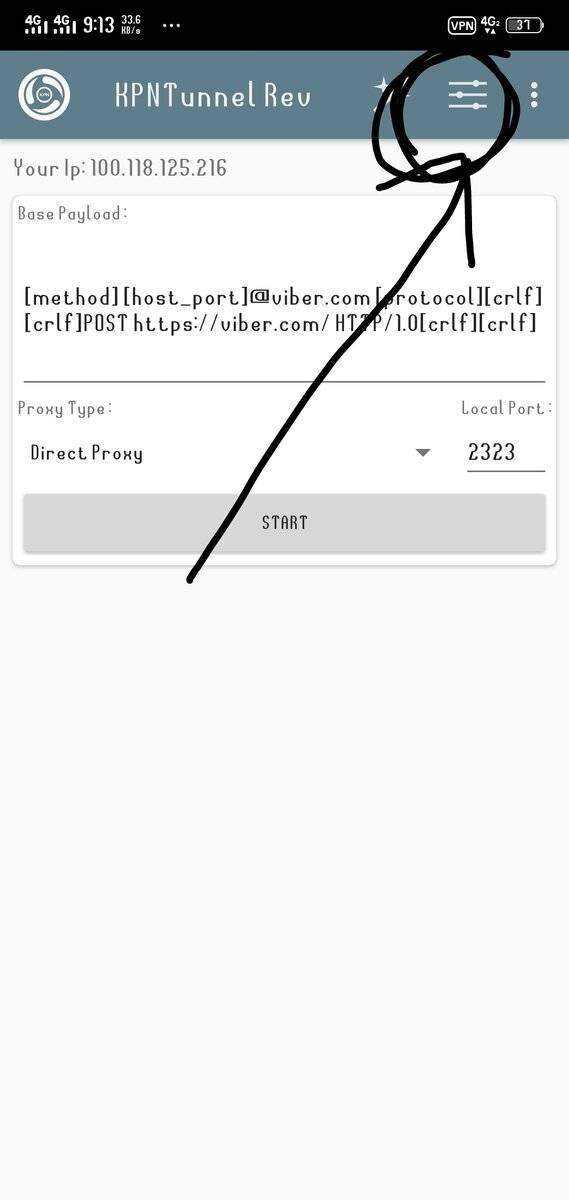
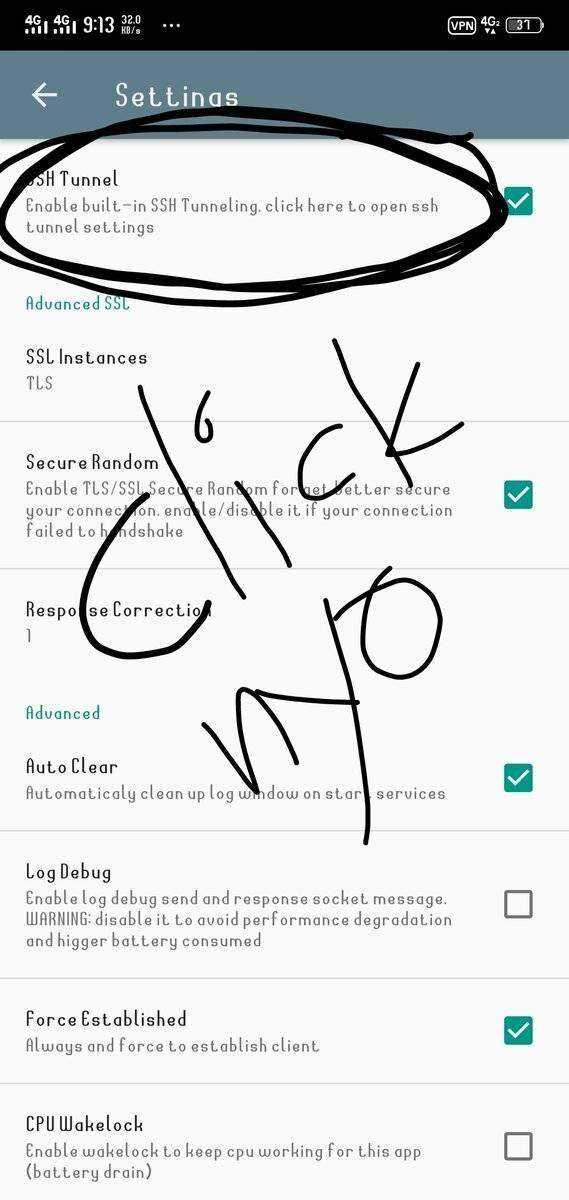
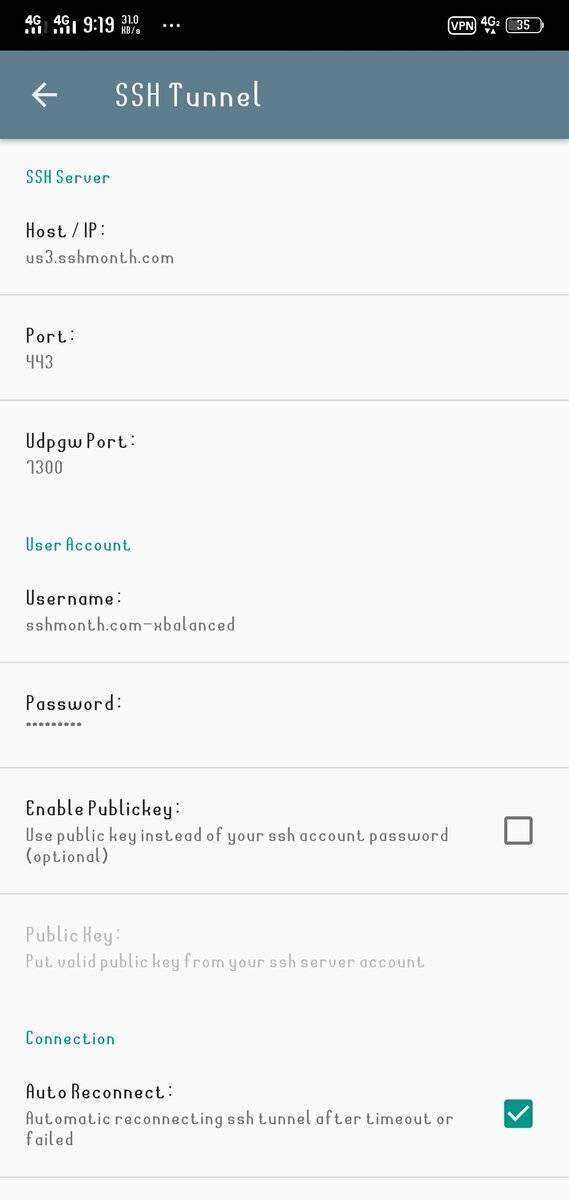
HTTP
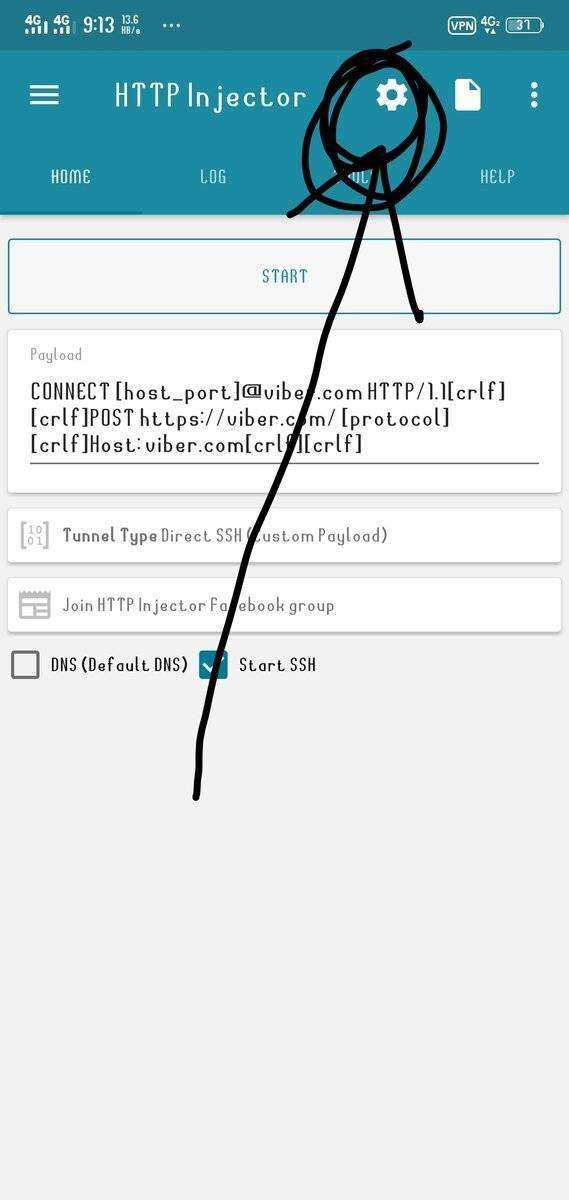
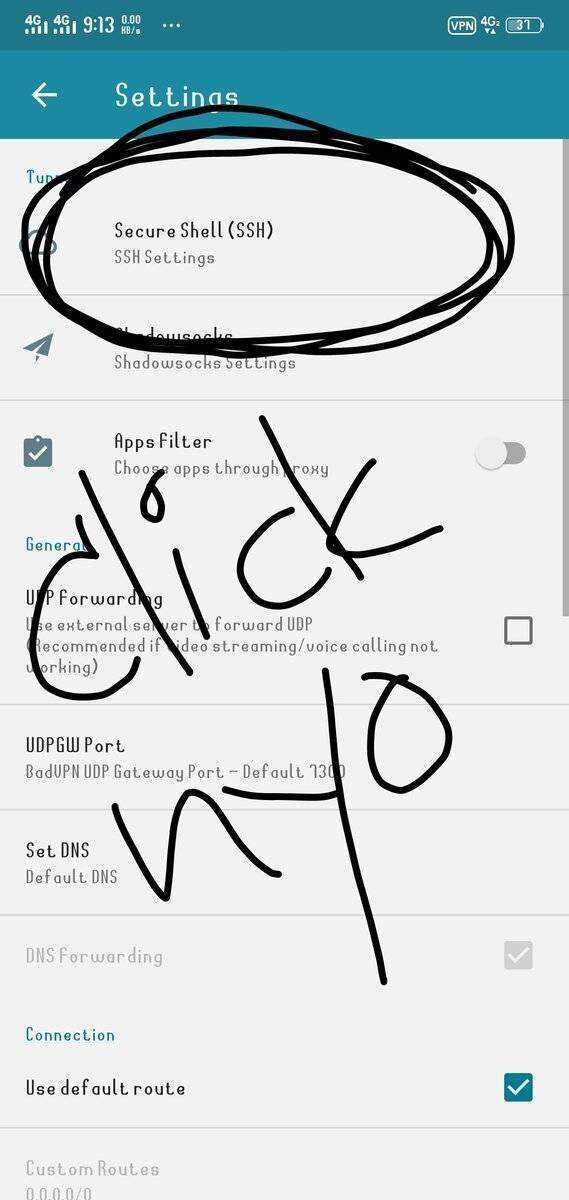
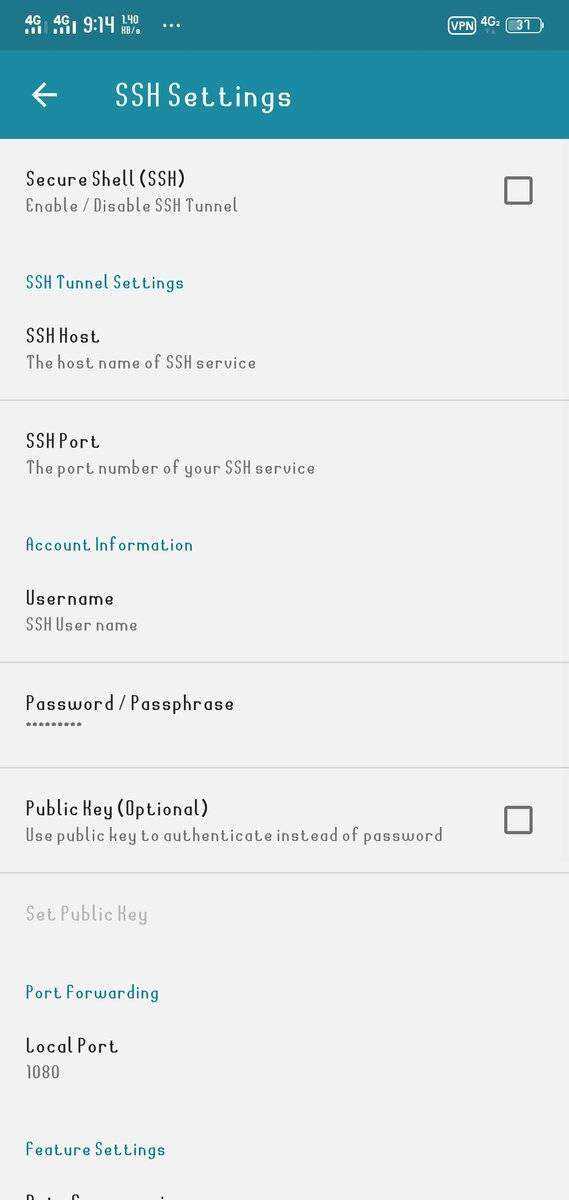
Then after that balik sa homepage. Click start. Kung ayaw mag connect dalawa lang yan, may mali sa ginawa mo o di nman kaya, di ka nakaregister ng TU50/60/150/200/300 or CTC promos hahaha
Sa mga makakaconnect, save nyo ito. Then share din kayo ng config nyo para naman may bunga effort ko hahaha. Ang diskarte sa mga mabibilis na connection, una dapat maganda signal as in maganda, next ung source mo ng ssh/panel/server. Kaya hanap hanap lang ng magandang source. Usually ung mga 3days at 7days mabibilis kaya kayo na bahala.
That's all leechers. This is all for you. I was once like you kaya share share lang din. Hahaha
Pafollow and feedback na lang sa mga post ko. Thanks God bless
Credits to the following:
KPN Tunnel Rev
HTTP Injector
sshmonth.com
Team EPIPHANY
PHCorner.net
xBalanced VPN™
ConfigsPH
xBalanced
Good morning Leechers. This is a beginner
level tutorial for you all. ©xBalanced-PHC
Let's start....
Okay first you need to create an ssh account na gagamitin. I prefer sshmonth.com kasi sure 1 month. Try nyo din magsearch sa iba. Kayo na bahala. (tutorial? Here's the link https://phcorner.net/threads/747386/)
Then, kapag nakagawa always remember to copy the details and paste it in note pad for future referrence. It looks like this:
Host Server IP : us3.sshmonth.com
Username : sshmonth.com-xbalanced
Password : xbalanced
Created Account on : 29-July-2019
Your Account will expire on 28-August-2019.
Kapag tapos na kayo magpaste sa notes, Open KPN or HTTP depende sa gusto nyo and copy my own version of payload. (payload, depende sa sim. Etong akin pang SUN TU/CTC promo)
KPN payload:
[method] [host_port]@viber.com [protocol][crlf][crlf]POST You do not have permission to view the full content of this post. Log in or register now. HTTP/1.0[crlf][crlf]
HTTP payload:
CONNECT [host_port]@viber.com HTTP/1.1[crlf][crlf]POST You do not have permission to view the full content of this post. Log in or register now. [protocol][crlf]Host: viber.com[crlf][crlf]
Note, kung hndi kayo makapaste, i clear data nyo muna makikita nyo na jan refer kayo sa attachment na lang
KPN
HTTP
Then pag naipaste na ang payload, tignan nyo sa baba ng payload box, sa KPN choose Direct Proxy no need galawin local port at sa HTTP naman look Tunnel Type then click nyo sa settings nya, select Secure Shell then None(directly) tapos check custom payload.
Then after that proceed na tayo sa SSH settings, may attachment jan kung san mahahanap then open nyo yun at ilagay ung details na ginawa nyo sa sshmonth.com (HOST IP/PORT usually 443 pero nakalagay dun kung ano ung port. Makikita nyo bago kayo magcreate account, Dropbear port nakalagay sa server na napili nyo /USERNAME/PASSWORD
see attachment for reference
KPN
HTTP
Then after that balik sa homepage. Click start. Kung ayaw mag connect dalawa lang yan, may mali sa ginawa mo o di nman kaya, di ka nakaregister ng TU50/60/150/200/300 or CTC promos hahaha
Sa mga makakaconnect, save nyo ito. Then share din kayo ng config nyo para naman may bunga effort ko hahaha. Ang diskarte sa mga mabibilis na connection, una dapat maganda signal as in maganda, next ung source mo ng ssh/panel/server. Kaya hanap hanap lang ng magandang source. Usually ung mga 3days at 7days mabibilis kaya kayo na bahala.
That's all leechers. This is all for you. I was once like you kaya share share lang din. Hahaha
Pafollow and feedback na lang sa mga post ko. Thanks God bless
Credits to the following:
KPN Tunnel Rev
HTTP Injector
sshmonth.com
Team EPIPHANY
PHCorner.net
xBalanced VPN™
ConfigsPH
xBalanced
Attachments
-
You do not have permission to view the full content of this post. Log in or register now.
Last edited: