BabyPAnda09
Addict
Good Afternoon,
Question 2: What's the most cost effective (reliable) way to establish a 115m Ethernet link? What tools/hardware do I need to buy to establish this “115M” connection.
Screenshot of Point A to Point B:
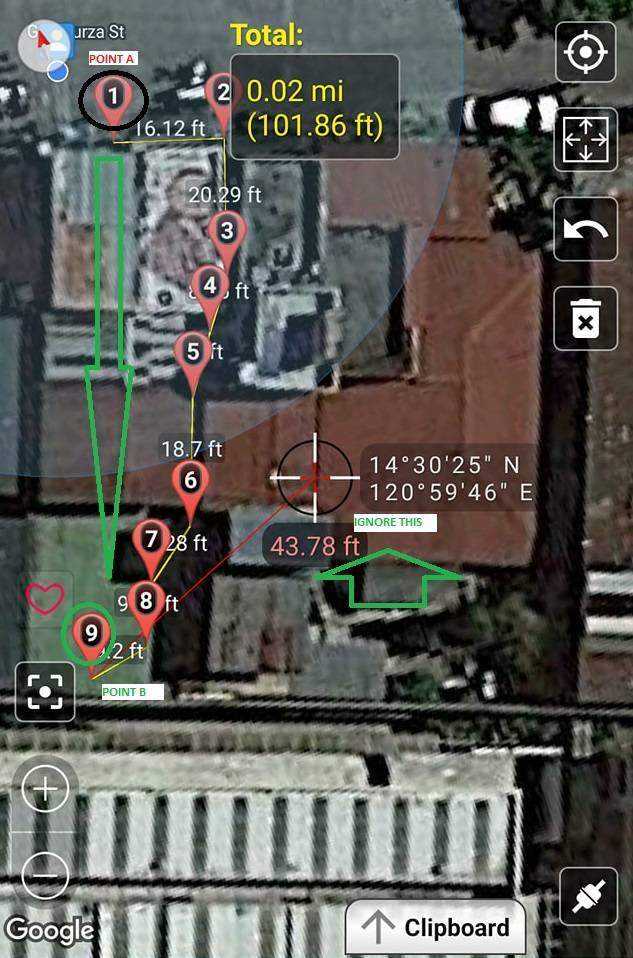
Reason: ISP won’t be able to cater us since the DSL/Fiber are fully occupied as of now. In addition Home Wi-Fi such as Globe is not a option since the mobile reception at my apartment is bad.
Solution: My relative offered me a permanent solution they authorized me to tap into their direct modem. However my problem is if the Cat6E (Ethernet UTP Cable) could support the 100meters distance.
Specs:
- Internet used by (Point A) is PLDT Home Fiber 50mbps connections Upload/Download is symmetrical
Question 2: What's the most cost effective (reliable) way to establish a 115m Ethernet link? What tools/hardware do I need to buy to establish this “115M” connection.
Screenshot of Point A to Point B:
Reason: ISP won’t be able to cater us since the DSL/Fiber are fully occupied as of now. In addition Home Wi-Fi such as Globe is not a option since the mobile reception at my apartment is bad.
Solution: My relative offered me a permanent solution they authorized me to tap into their direct modem. However my problem is if the Cat6E (Ethernet UTP Cable) could support the 100meters distance.
Specs:
- Internet used by (Point A) is PLDT Home Fiber 50mbps connections Upload/Download is symmetrical
Attachments
-
You do not have permission to view the full content of this post. Log in or register now.


