- Joined
- Dec 5, 2015
- Posts
- 353
- Reaction
- 8,238
- Points
- 1,044
Tutorial Unlocking & Debranding for Globe E5573s-856
!!!!!SCREENSHOT!!!!!
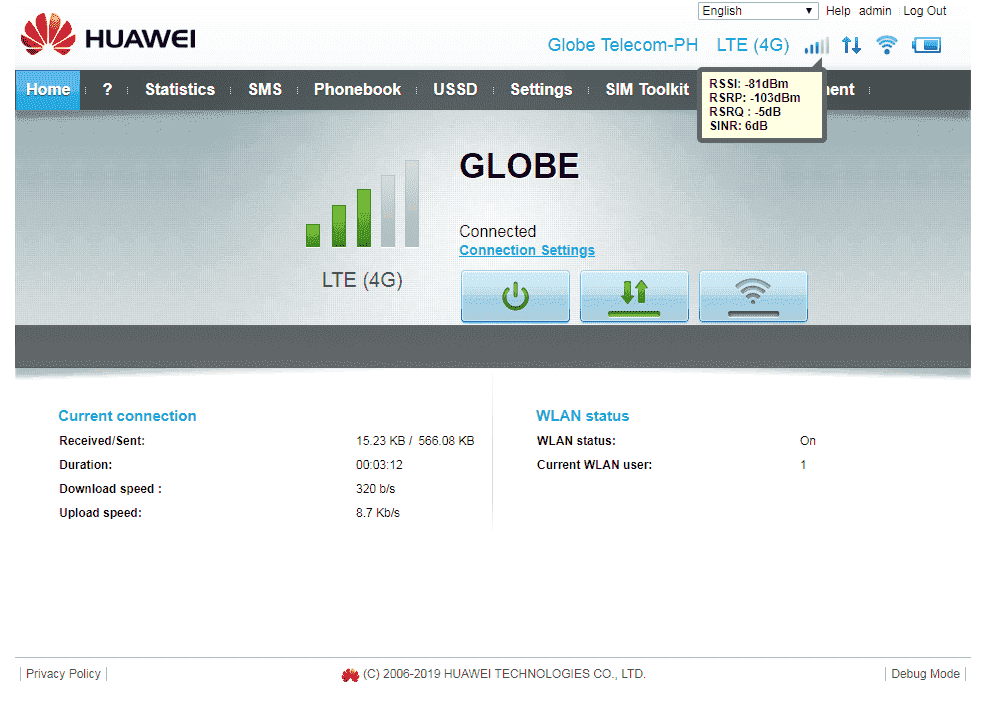
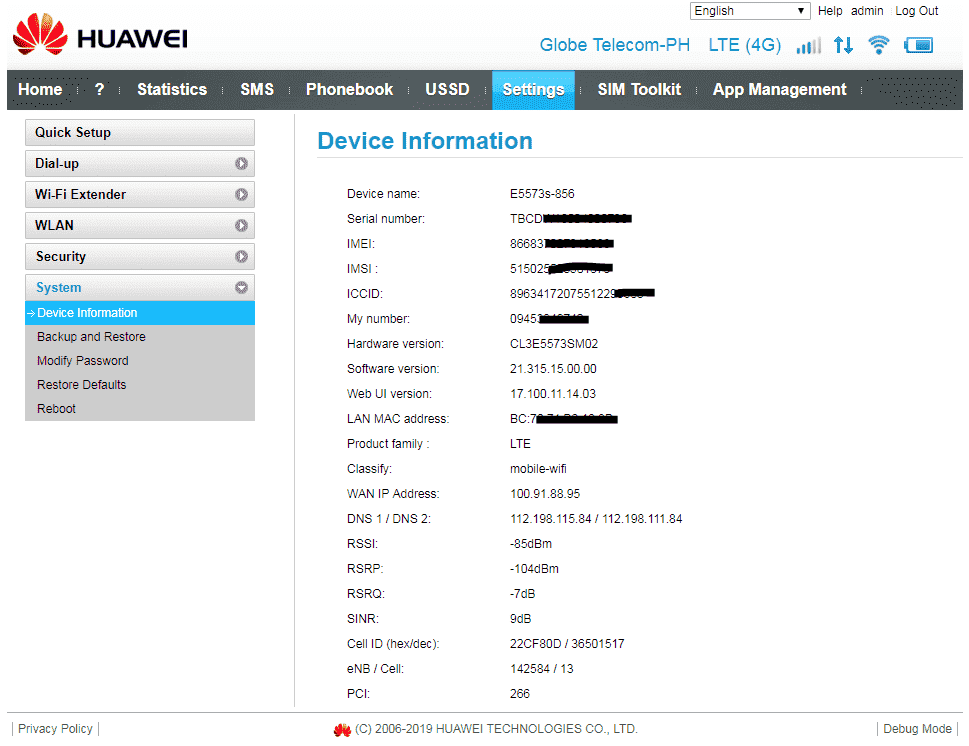
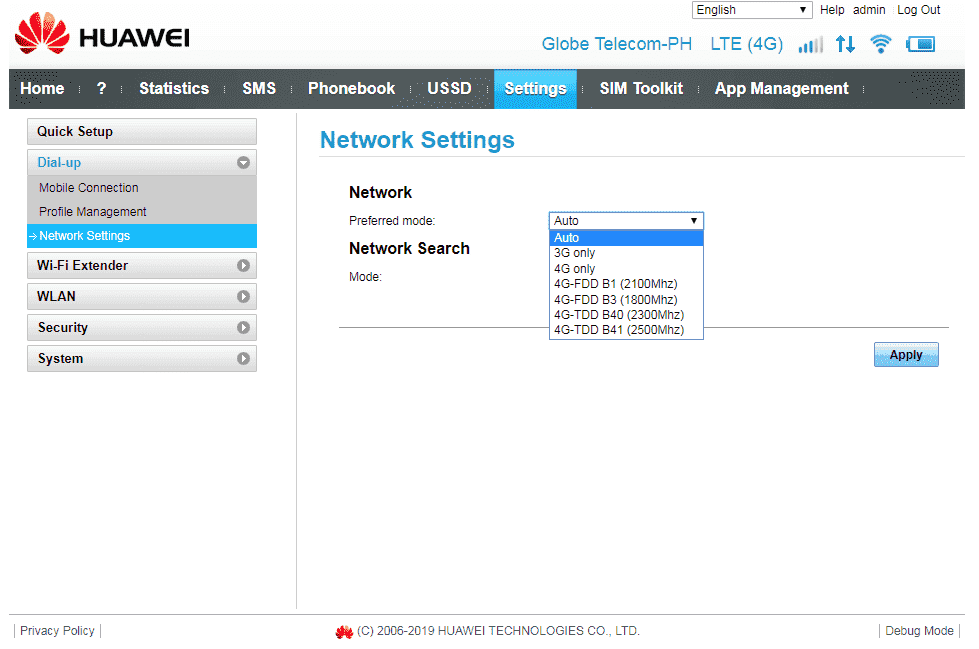
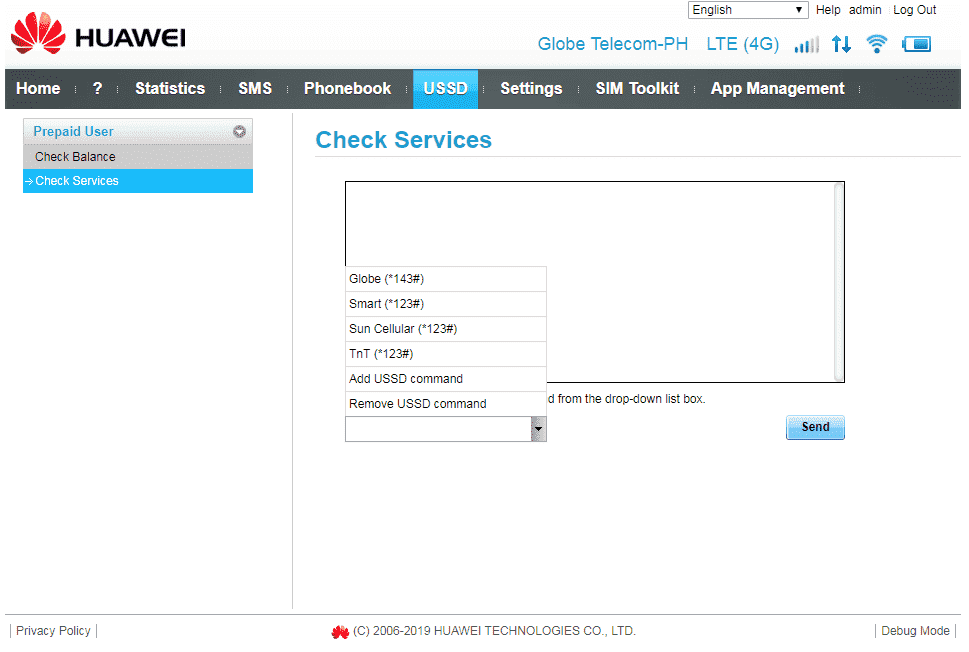
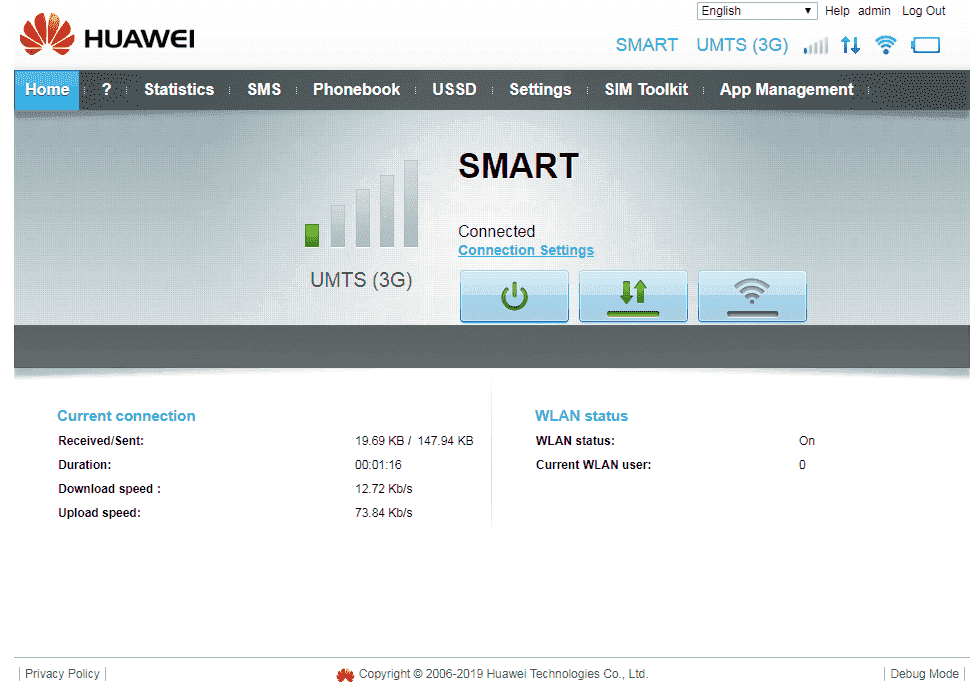
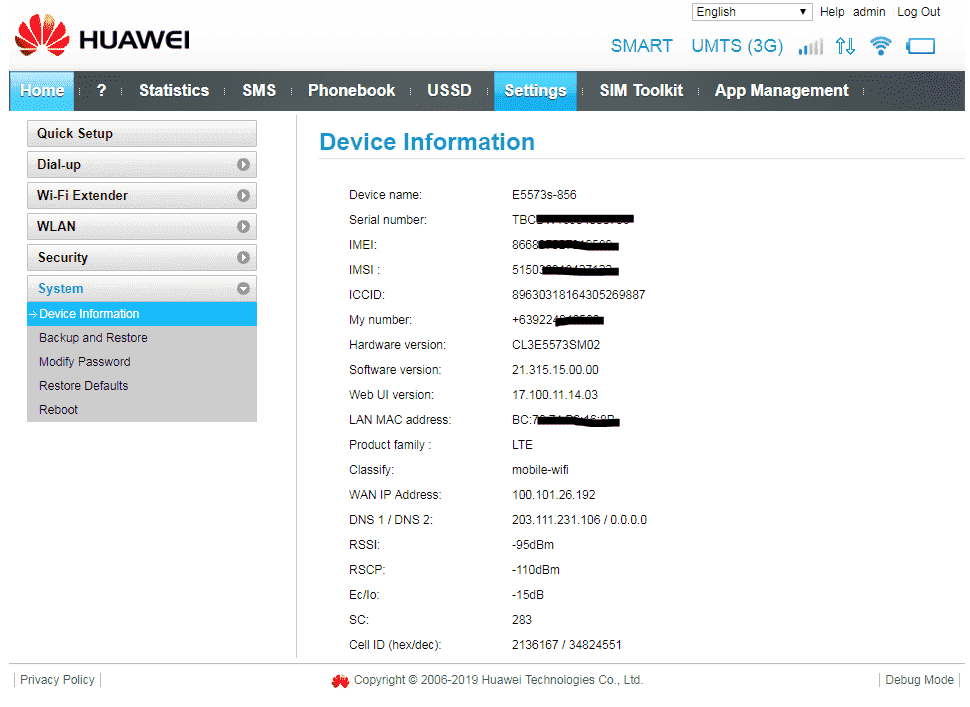
Modified by Boss Jerome Laliag with Modded WEBUI 2019
Based on E5573s-856_Update_21.315.15.00.00.exe
Firmware Changes
Kung gusto nyo lagyan ng password ang telnet, iexecute nyo lang ang command na ito "passwd", then itype nyo ang password na iseset nyo. Ang telnet username nya ay "root" ang password ay yung sinet nyo.
Kung gusto nyo iremove ang password ng telnet, iexecute nyo lang ang command na ito "delpasswd".
Kapag gusto nyo naman idisable ang telnet, iexecute nyo lang ang command na ito "dtelnet". (Hindi nyo na maeenable ang telnet kapag dinisable nyo na. Solution is reflashing.)
How to flash?
* IMPORTANT *
BACKUP IMEI, SERIAL NUMBER and MAC ADDRESS.
* IMPORTANT *
Step 1. Baklasin nyu yung pocket wifi wag tanggalin yung battery and Do Jumper Method see open BOOTPIN.jpg
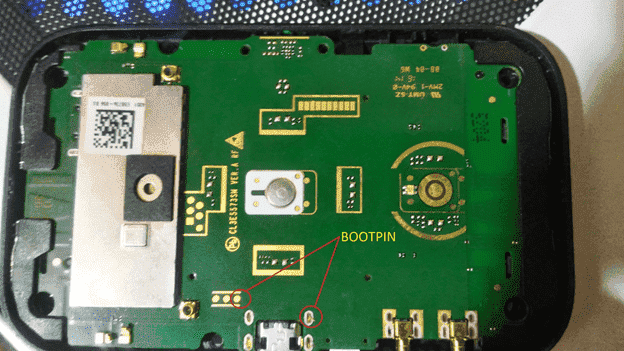
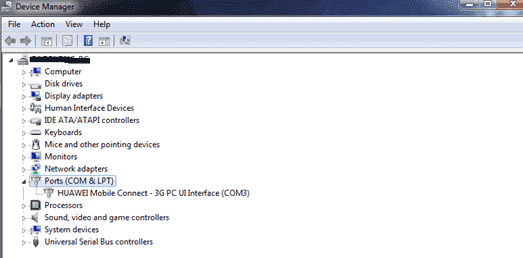
Step 2. Open Balong USB Loader v1.0.1.10 for E5573s-856.exe pagkatapos nyan maylalabas na dalawang FC PORT…
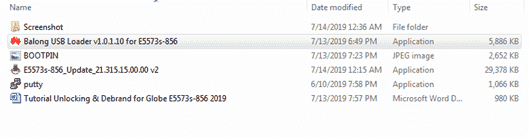
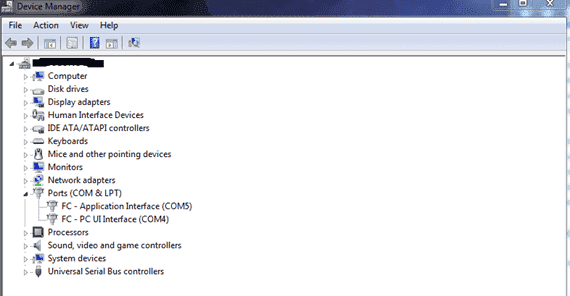
Step 3. Open E5573s-856_Update_21.315.15.00.00 v2.exe hintayin matapos yung flashing pagkatapos may lalabas yan ng ganito ?????????? ??????? wag nyu muna hugutin yung USB hintayin nyu muna mag SUCCESS at kusa mag rereboot yung modem kagaya nito sa baba…
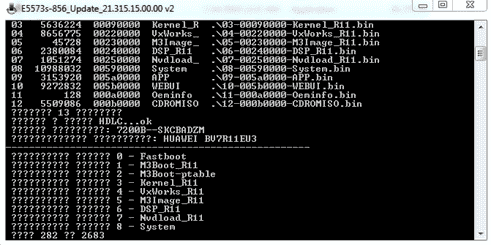
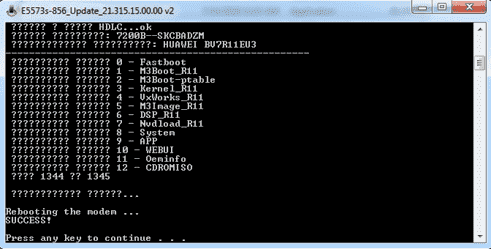
Step 4. Pag nasa dashboard na kayo sa 192.168.8.1 eh Open ang PUTTY.exe tapos gamitin nyu yung COMMAND nasa baba….
==================================COMMAND VIA TELNET================================
atc AT^PHYNUM=IMEI,864355037056782 - yung original imei nyu
atc AT^SN=XSR7S18620002446 - yung original serial nyu
atc AT^PHYNUM=MACWLAN,5C7D5EE5D8B2 - yung original mac address nyu
atc AT^SSID=0,"HUAWEI-D8B2" - yung original SSID nyu
atc AT^WIKEY=0,"86446092" - yung original wifipassword nyu
atc AT^INFORBU
atc AT^RESET
==================================COMMAND VIA TELNET================================
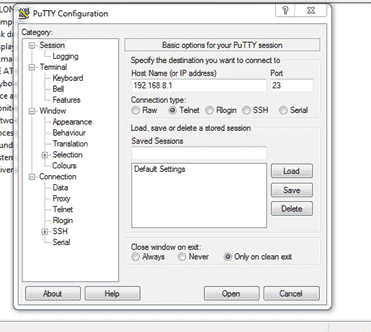
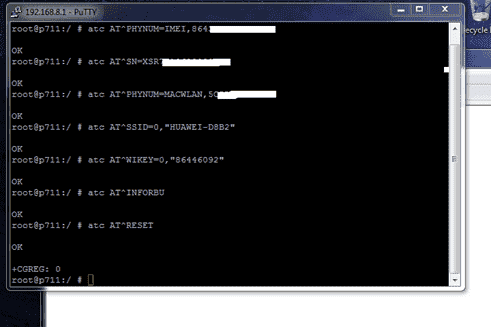
Step 9. Hintayin na mabuhay ang pocket wifi then ireset nyo ang device nyo by pressing reset button sa pocket wifi para maset ang default values.
Step 10. Pag nasa dashboard na kayo sa 192.168.8.1 Finish na UNLOCK NA POCKET WIFI nyu…
CREDITS kay BOSS JEROME LALIAG sa kanya galing yung Firmware with Modded WEBUI...
Download Drivers: You do not have permission to view the full content of this post. Log in or register now.
Download FIles : You do not have permission to view the full content of this post. Log in or register now.
Password : Brand ng Pocket Wifi
!!!!!SCREENSHOT!!!!!
Modified by Boss Jerome Laliag with Modded WEBUI 2019
Based on E5573s-856_Update_21.315.15.00.00.exe
Firmware Changes
- New WEBUI 2019
- Signal Indicator
- Kernel tweaks
- Telnet enabled
Kung gusto nyo lagyan ng password ang telnet, iexecute nyo lang ang command na ito "passwd", then itype nyo ang password na iseset nyo. Ang telnet username nya ay "root" ang password ay yung sinet nyo.
Kung gusto nyo iremove ang password ng telnet, iexecute nyo lang ang command na ito "delpasswd".
Kapag gusto nyo naman idisable ang telnet, iexecute nyo lang ang command na ito "dtelnet". (Hindi nyo na maeenable ang telnet kapag dinisable nyo na. Solution is reflashing.)
- atc command added
- dtelnet command added to disable, remove or delete telnet in startup. (Optional pero yung sa akin dinisable ko para mabawasan ang ram usage, maliit lang kasi ram ng pocket wifi.)
- USSD enabled in WebUI (Note: USSD ay not working kapag naka 4G only or nakalocked sa frequency/band. Sa Auto, 2G and 3G lang ito nagana.)
- Frequency/Band Locker in WebUI
- DHCP DNS settings added in WebUI
- Add Device Information parameters in WebUI
How to flash?
* IMPORTANT *
BACKUP IMEI, SERIAL NUMBER and MAC ADDRESS.
* IMPORTANT *
Step 1. Baklasin nyu yung pocket wifi wag tanggalin yung battery and Do Jumper Method see open BOOTPIN.jpg
Step 2. Open Balong USB Loader v1.0.1.10 for E5573s-856.exe pagkatapos nyan maylalabas na dalawang FC PORT…
Step 3. Open E5573s-856_Update_21.315.15.00.00 v2.exe hintayin matapos yung flashing pagkatapos may lalabas yan ng ganito ?????????? ??????? wag nyu muna hugutin yung USB hintayin nyu muna mag SUCCESS at kusa mag rereboot yung modem kagaya nito sa baba…
Step 4. Pag nasa dashboard na kayo sa 192.168.8.1 eh Open ang PUTTY.exe tapos gamitin nyu yung COMMAND nasa baba….
==================================COMMAND VIA TELNET================================
atc AT^PHYNUM=IMEI,864355037056782 - yung original imei nyu
atc AT^SN=XSR7S18620002446 - yung original serial nyu
atc AT^PHYNUM=MACWLAN,5C7D5EE5D8B2 - yung original mac address nyu
atc AT^SSID=0,"HUAWEI-D8B2" - yung original SSID nyu
atc AT^WIKEY=0,"86446092" - yung original wifipassword nyu
atc AT^INFORBU
atc AT^RESET
==================================COMMAND VIA TELNET================================
Step 9. Hintayin na mabuhay ang pocket wifi then ireset nyo ang device nyo by pressing reset button sa pocket wifi para maset ang default values.
Step 10. Pag nasa dashboard na kayo sa 192.168.8.1 Finish na UNLOCK NA POCKET WIFI nyu…
CREDITS kay BOSS JEROME LALIAG sa kanya galing yung Firmware with Modded WEBUI...
Download Drivers: You do not have permission to view the full content of this post. Log in or register now.
Download FIles : You do not have permission to view the full content of this post. Log in or register now.
Password : Brand ng Pocket Wifi
Attachments
-
You do not have permission to view the full content of this post. Log in or register now.
Last edited: