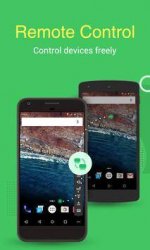Cute-Piggy
Eternal Poster
- Joined
- Jun 12, 2019
- Posts
- 972
- Reaction
- 400
- Points
- 308
AirMirror
Remote control devices
1.0.3.3 for Android
You do not have permission to view the full content of this post. Log in or register now.

You do not have permission to view the full content of this post. Log in or register now.




The description of AirMirror
You used to remote control Android devices from PC, now you can mirror & remote control Android’s screen on your phone, without root or USB!
Based on a famous phone manager tool - AirDroid, the most popular remote control feature AirMirror is now released as an independent App. Stable, fast and easy to use.
Key features:
1. Device to device control
Remote control one Android device from another Android smartphone or tablet. No root required.
2. Quick switch multi-screen
Easily switch between controlled devices from one single screen on the go.
3. Monitoring in real-time
Check the surrounding with the device camera, guard your home and family safety.
4. Remotely technical support
Remote assist and access to the phones and tablets for family and friends.
5. AirlME (Remote keyboard support)
Gives you better sync actions.
6. Gaming Assistance
Want to play auto fighting games but you have to use your phone at the same time? AirMirror can let you control two devices on one hand. One app, improve your work-life balance.
How to use:
1. Download & Install AirMirror.
2. Get the AirDroid app from Google Play and installed on devices need to be controlled.
3. Sign in with the same account, you may now starting your remote control journey.
4. If it is non-rooted device that you want to control, only you need to do just a few easy steps following the instruction.
Looking for controlling Android devices on PC? Download AirDroid Desktop client and start it!
::::
pwede niyo rin ito gamitin panilip
hindi pa kayo basta basta mahuhuli
pang spy multiple screen on multiple location
Remote control devices
1.0.3.3 for Android
You do not have permission to view the full content of this post. Log in or register now.

You do not have permission to view the full content of this post. Log in or register now.




The description of AirMirror
You used to remote control Android devices from PC, now you can mirror & remote control Android’s screen on your phone, without root or USB!
Based on a famous phone manager tool - AirDroid, the most popular remote control feature AirMirror is now released as an independent App. Stable, fast and easy to use.
Key features:
1. Device to device control
Remote control one Android device from another Android smartphone or tablet. No root required.
2. Quick switch multi-screen
Easily switch between controlled devices from one single screen on the go.
3. Monitoring in real-time
Check the surrounding with the device camera, guard your home and family safety.
4. Remotely technical support
Remote assist and access to the phones and tablets for family and friends.
5. AirlME (Remote keyboard support)
Gives you better sync actions.
6. Gaming Assistance
Want to play auto fighting games but you have to use your phone at the same time? AirMirror can let you control two devices on one hand. One app, improve your work-life balance.
How to use:
1. Download & Install AirMirror.
2. Get the AirDroid app from Google Play and installed on devices need to be controlled.
3. Sign in with the same account, you may now starting your remote control journey.
4. If it is non-rooted device that you want to control, only you need to do just a few easy steps following the instruction.
Looking for controlling Android devices on PC? Download AirDroid Desktop client and start it!
::::
pwede niyo rin ito gamitin panilip
hindi pa kayo basta basta mahuhuli
pang spy multiple screen on multiple location
Attachments
-
You do not have permission to view the full content of this post. Log in or register now.