pano kaya ma-bypass yung portal page ng mga nagpapa piso or 5 peso or 10 peso wifi rent? napasok ko na kasi yung mismong 192.168.1.1 sa pldt fiber admin kaso nag didirekta talaga sa portal page ng wifi rent eh yung may username at password ... useless din kahit alam mo password ng wifi nila kaso direkta sa i.p ng wifi rent page eh
You are using an out of date browser. It may not display this or other websites correctly.
You should upgrade or use an alternative browser.
You should upgrade or use an alternative browser.
Kung na-fix ng "netsh winsock reset" yung "DNS" error mo sa server, that's a good sign for now. I assume kasama dyan yung "netsh advfirewall reset"' , "netsh int ip reset ", or pati ipv6 kung may gamit yan sa'yo para full reset ng network adapter. (Di ko alam kung ano yung tatlong firewall na naka-off na sinabi mo. But I assume firewall is "off" na lang bosing.) Kung connected ka at walang traffic (or aka "no browse") from client to server, may chance na DNS issue pa rin yan or worst ay DHCP, gateway or routing issues. Kahit sa normal pc, nangyayari yan di ba between lan/wifi and tap adapters.Wala na Yung error paps after Ng winsock reset, naka off. Nadin tatlong firewall Ng server, pero wala parin talaga traffic na pinapasok galing client to server,
Wala pang Ni isang avaible test result neto paps eto Ang pinaka una since creation of time (siguro) walang records na may nakapagana or at least Ng try neto, pero Kung Yung win server at may edns gagawin ko lahat mapagana to
Normally, sa DNS issue, nslookup/dnscmd (You do not have permission to view the full content of this post. Log in or register now.) can be useful and Bind9 (You do not have permission to view the full content of this post. Log in or register now.) siguro for EDNS compliance checks ng domains later on. Pero I am in no authority to say I am right in all what I said. Ito lang yung nasa isip ko sa ngayon bosing base sa aking maikling experience sa networks, and the rest from the manuals. Salamat at binigyan mo ako ng extra articles to read and back-read din he he. Check mo rin bosing at baka related yan dito: You do not have permission to view the full content of this post. Log in or register now.
Maganda rin yan para sa'yo, charge to experience eka nga. Kailangan mo lang siguro ay logs to check where you went wrong galing sa iyong network monitor (capturing device) - yung Microsoft Network Monitor 3.4 (You do not have permission to view the full content of this post. Log in or register now.) for advanced users. Sa totoo lang, Linux platform is the best when it comes to server setup kaya yan yung preference kahit ng mga ISPs, CDN...dahil free, open source and reliable. Masakit sa ulo yang Windows kung gagamitin as server.
Last edited:
Oo nga paps eh, kaso edns habol ko mahirap Yun sa Linux, mukhang routing issue nga to paps, Kasi Ni Nala enable Ang DHCP sa 2nd interface device (Yung gateway galing client) pero nakaka kuha Naman Ng next up Yung client, di ko Lang talaga din Alam San ako mg start sa routing issue na to Kasi di ako sanay sa windows setup, tho maganda Yung connection Ng server to client nakaka 50ms Yung routing nalang problema, tapos napansin ko pa walang gateway Yung ipv4 Ng 2nd interface, Wala ding preconfigured na DNS, tinry ko iresolve by adding the local gateway then local DNS din pero ganun parin Ang issue..
Walang uplink galing server to client Yan Ang main talaga na napansin ko, not unless I ping mo directly Yung server ngkaka uplink Yung server to client, sa Linux Kasi Kung di naka configure Yung routing mo di ko ma piping Yung server, so routing is pretty much available na din, di ko na talaga alam san Banda problema neto
Walang uplink galing server to client Yan Ang main talaga na napansin ko, not unless I ping mo directly Yung server ngkaka uplink Yung server to client, sa Linux Kasi Kung di naka configure Yung routing mo di ko ma piping Yung server, so routing is pretty much available na din, di ko na talaga alam san Banda problema neto
Tama naman yung ginagawa mo bosing. Ones tep at a time eka nga. Pero mahirap sagutin ang tanong mo kung di ko talaga ma-test ng actual yan he he. Wala akong way sa ngayon, sorry. Di ako magaling kung sa isip ko lang i-visualize yung pinag-uusapan natin. Manghuhula lang ako muna using a theoretical approach. Kung sa akin, malamang ay pwede yang naisip mo dahil parehas lang naman ang DNS at EDNS - isang-tabi ko muna ito.
Yung routing problem ay ma-resolve mo lang sa tamang configuration mo sa server. Kapag solve na yon, saka ka na magkalikot sa EDNS enabling and testing if it works, then test the client....Doon sa purpose mo sa free net project mo na yan ay di ko pa alam he he. Di ko kasi alam ang extra benefits ng EDNS sa project mo - sorry! Feature enhancement ng DNS at security with DNSSEC yung nakikita ko lang sa ngayon dyan sa EDNS.
Sa nabasa ko naman, kung ikaw mismo ang gagawa ng DNS server mo ay pwede mo namang "enabled" yung EDNS via script command kung supported, depende doon sa software server setup na gamit mo tulad ng Knot DNS, BIND, Microsoft DNS or whatever you are using - via GUI or commands. Kung gagamit ka ng mga yan, baka nandoon lang sa manual o guides ang hinahanap mo concerning EDNS usage. Marami rin nabanggit dito:You do not have permission to view the full content of this post. Log in or register now.
Check mo rin, baka related sa issue ng "EDNS payload size" kaya may problema ka.
Sa routing naman, a good example that could guide you is using dnsmasq as a dhcp/dns server from my account. Baka related yung problema mo dito.
You do not have permission to view the full content of this post. Log in or register now.
You do not have permission to view the full content of this post. Log in or register now.
I'm sure may similar procedures din yan sa ibang DNS software setup to resolve your routing issue.
I'm just speaking here in a general terms bosing, but I hope this helps in any way po.
Yung routing problem ay ma-resolve mo lang sa tamang configuration mo sa server. Kapag solve na yon, saka ka na magkalikot sa EDNS enabling and testing if it works, then test the client....Doon sa purpose mo sa free net project mo na yan ay di ko pa alam he he. Di ko kasi alam ang extra benefits ng EDNS sa project mo - sorry! Feature enhancement ng DNS at security with DNSSEC yung nakikita ko lang sa ngayon dyan sa EDNS.
Sa nabasa ko naman, kung ikaw mismo ang gagawa ng DNS server mo ay pwede mo namang "enabled" yung EDNS via script command kung supported, depende doon sa software server setup na gamit mo tulad ng Knot DNS, BIND, Microsoft DNS or whatever you are using - via GUI or commands. Kung gagamit ka ng mga yan, baka nandoon lang sa manual o guides ang hinahanap mo concerning EDNS usage. Marami rin nabanggit dito:You do not have permission to view the full content of this post. Log in or register now.
Check mo rin, baka related sa issue ng "EDNS payload size" kaya may problema ka.
Sa routing naman, a good example that could guide you is using dnsmasq as a dhcp/dns server from my account. Baka related yung problema mo dito.
You do not have permission to view the full content of this post. Log in or register now.
You do not have permission to view the full content of this post. Log in or register now.
I'm sure may similar procedures din yan sa ibang DNS software setup to resolve your routing issue.
I'm just speaking here in a general terms bosing, but I hope this helps in any way po.
Last edited:
Saan naka-host server mo sir tsaka anong ISP gamit mo?Pero mas maganda paps Kung makaka edns Yung Linux server ko mas mapapadali setup Ang tanong Kung pwede ba yun
Tip ko lang sa mga wifi portal bypassers. Kung may throttling sa netflix or even YøùTùbé, you can try using this tool at "magbaka-sakaling" umubra. Google it and please read further on the application to understand it.
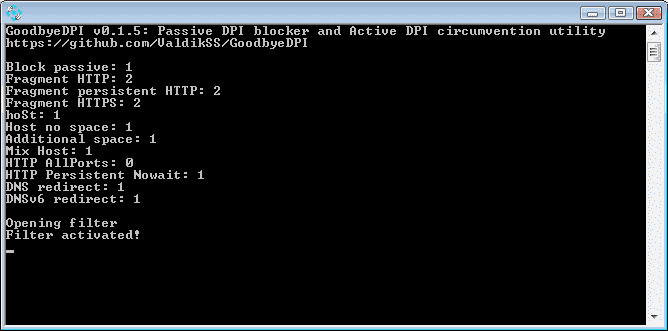
For windows 7 users, medyo maarte yan kung di updated yung OS ninyo sa hinihinging requirement when using windivert, Please see the "NOTES" here or doon sa "Known Issues" sa previous site sa taas:
Kung ayaw pa rin, try replacing windivert.dll & sys sa 1.4.x series dito as per instructions from author:
Or, you need to make your Windows 7 in "Test Mode" in order for it to work. This will give you an idea on why you need to use this method and to enable and disable it:
Kaya try at your own risk po! Don't try if you don't fully understand what you are doing. Sa app ay walang problema, pero kung nasa test mode ka, mag-ingat kayo na pag-install ng ibang drivers. turn off mo muna yung test mode para sigurado ang turn on kung kailangan mong gamitin ang test mode for the app to work. Paalala lang po.
Spoiler contents are visible only to Established Members.
For windows 7 users, medyo maarte yan kung di updated yung OS ninyo sa hinihinging requirement when using windivert, Please see the "NOTES" here or doon sa "Known Issues" sa previous site sa taas:
Spoiler contents are visible only to Established Members.
Spoiler contents are visible only to Established Members.
Spoiler contents are visible only to Established Members.
Attachments
-
You do not have permission to view the full content of this post. Log in or register now.
Last edited:
Jonathan042983
Enthusiast
sorry im not consenting this post coz its my business... may hotspot ako for rent 5pesos 1 hrpano kaya ma-bypass yung portal page ng mga nagpapa piso or 5 peso or 10 peso wifi rent? napasok ko na kasi yung mismong 192.168.1.1 sa pldt fiber admin kaso nag didirekta talaga sa portal page ng wifi rent eh yung may username at password ... useless din kahit alam mo password ng wifi nila kaso direkta sa i.p ng wifi rent page eh
Naunawaan ko po kaya paumanhin po kung nadamay kayo sa tema ng thread. PHC is primarily a forum for discussion on assortment of "special" tricks for all internet providers - big or small. I'm just giving ideas based on the "title". It's just sad/bad to know that you're a member here affected by it - or just new here? Hindi ko na alam ngayon bosing kung saang panig ako lalagay he he. The learning curve on your part is to assume that the methods are already known and find ways to counteract it. The tools mentioned are free and generally not intended for the purpose of bypassing. It just so happens that they can be used and abused - sorry for the term.That's how the ISP's work, improve and grow from experience. Research ka sa fortinet knowledgebase at marami dyang pangontra. Ganyan talaga sa business, parating may balakid. It's also a test for you on how to deal with problems and learn from it. I hope you understand my point.sorry im not consenting this post coz its my business... may hotspot ako for rent 5pesos 1 hr
So sa Windows pala yung hinahanap mo bosing. Sa normal DNS server nga muna ka ma-test, at saka na sa huli yung nais mong mangyari with EDNS. Yung setting ng packets yung sinasabi kong factor dyan. Yung EDNS compliance issue ang maaari mong problema. Mas mabuti, doon ka mag-test sa Windows 2012 pataas kaysa sa lumang 2008 R2, para iwas problema with EDNS. - base sa nabasa ko.You do not have permission to view the full content of this post. Log in or register now.
Eto yaat solusyon sa problema ko
Slamat sa napakaraming info na ito. Mga paps.. Try to. Test here onboard sa. Barko sna may gumana dito.. Pero much better if may maitutulong po kayo sa akin... Problem po kasi dito onboard may captive portal dn.. Gamit kolang n apps for andorid is Psiphon pro at yourfeeedom..
Sna matulungan nyo po ako thank you..
Sna matulungan nyo po ako thank you..
Sa VPS ba bosing? Baka di kayanin ng net ko sa ngayon at nagloloko pa. Browsing nga lang ako sa ngayon at may problema yung connection ko simula ng nag-uuulan dito. Nag-expire na kasi yung pang-free net ko for back-up. PM kita, pero no guarantees at di ako eksperto sa networking, nakakaintindi lang - gagamit pa ako ng manuals he he.Paps alist gusto mo access Ng server na Yun? Baka may maayos Lang Mali ko dun
Wicked Saga
Forum Veteran
Great Thread! Very informative and I learned a lot hehehe
Wicked Saga
Forum Veteran
yes lalo na pag kapitbahay mo lng yung wifi hahaha
Wicked Saga
Forum Veteran
yes lalo na pag kapitbahay mo lng yung wifi hahahaang sarap pag.aralan tong mga ganito...
Similar threads
-
-
Android App Pano ma remove yung 1 hour limit sa smart free wifi?
- Started by inValidDD
- Replies: 2
-
-
-
Popular Tags
.ehi
ask
bypass
config
connection
converge
ehi
facebook
free internet
freenet
globe
globe & tm
gtm
hack
how
how to
hpi
http
http injector
idm
injector
internet
ios
modem
openvpn
ovpn
payload
pldt
pocket wifi
postern
problem
proxifier
proxy
prx
psiphon
question
router
shadowsocks
skyvpn
smart
softether
speed
sscap
ssh
sun
tm
tnt
tutorial
vpn
wifi
About this Thread
-
87Replies
-
8KViews
-
20Participants
Last reply from:
nesty09
nesty09
Online statistics
- Members online
- 1,181
- Guests online
- 4,697
- Total visitors
- 5,878
