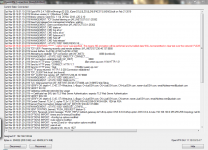- Joined
- Jun 4, 2016
- Posts
- 1,317
- Solutions
- 1
- Reaction
- 321
- Points
- 449
- Age
- 102
Kahit anong ulit na akong nag create okay naman payload at active pa yung proxy palagi nalang 502 o 403 moved temporarily hays pwede po bang pa guide? yung mga na connect jan? salamat!