Fuji Garcia
Forum Veteran
- Joined
- May 5, 2016
- Posts
- 2,110
- Reaction
- 1,874
- Points
- 856
- Age
- 23
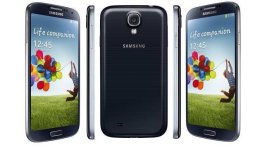
Openline Samsung Galaxy S4 GT-I9505
PROCEDURE
• Launch the Phone app on your Galaxy S4, and dial in: *#0011#
• Press the Menu button followed by the Back key. Then, hit the Menu button again and select KEY INPUT . Enter 1 and press the OK button to enter ServiceMode.
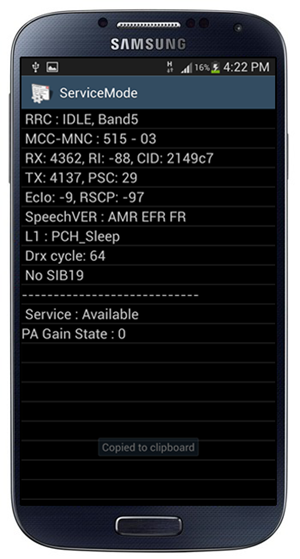
• Press Menu one more time and tap back again. This will pull up the Main Menu for ServiceMode. Tap [1] UMTS.
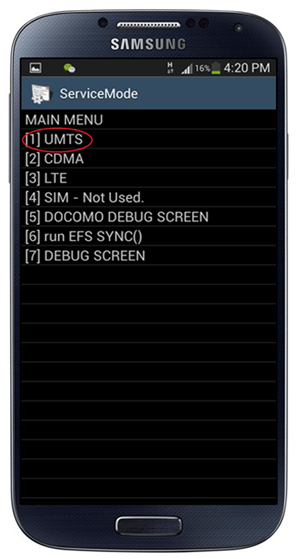
• Now select [1]DEBUG SCREEN, followed by [6] PHONE CONTROL.
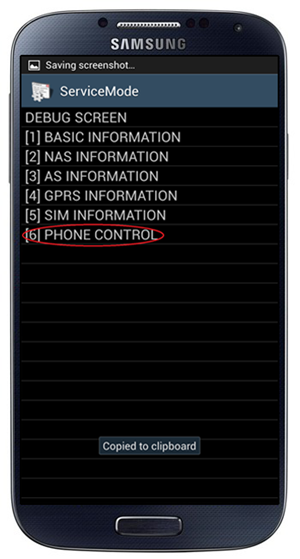
• From the next screen, pick [6] NETWORK LOCK.
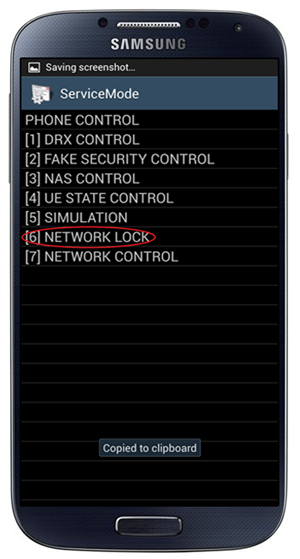
• You’ll get three options. Hit the one
that says [3] PERSO SHA256 OFF.
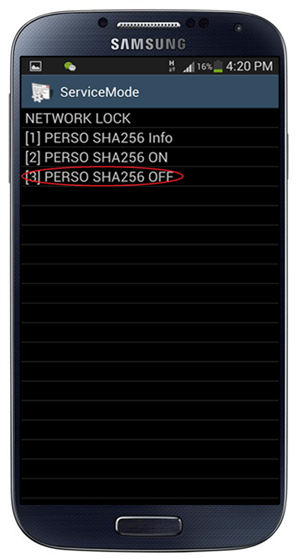
• Now, you need to get back to Main Menu. To do this, hit the Menu button followed by the Back key. In Main Menu, now pick [6]COMMON , and then [6] NV REBUILD .
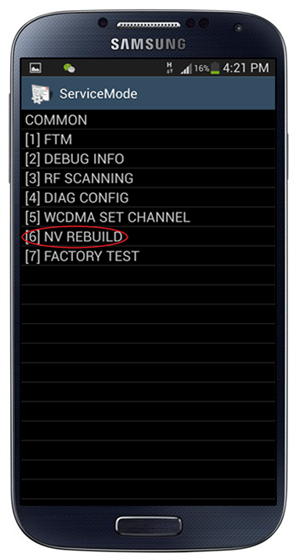
• The phone will tell you that a Golden
Backup exists. Tap [4] Restore Back-up.
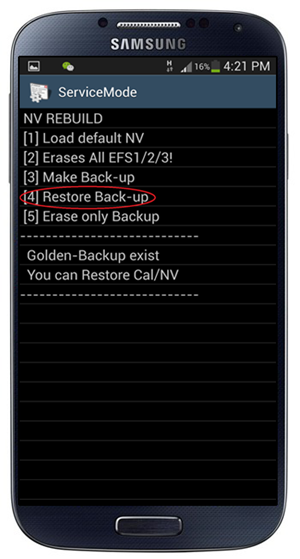
That's all! Congratulations!
Reboot your phone and try to insert other network sim cards.
CREDITS
• xda-developers
• redmondpie
Attachments
-
You do not have permission to view the full content of this post. Log in or register now.