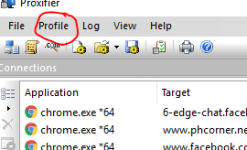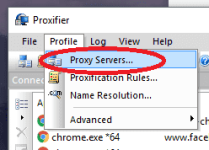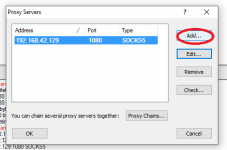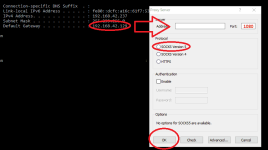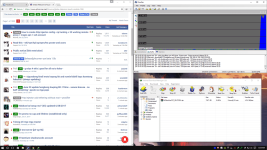Jin_Mataaka
Eternal Poster
- Joined
- Feb 17, 2016
- Posts
- 831
- Reaction
- 1,215
- Points
- 349
Hello Ka-PHC's!
Welcome back sakin!
Para ito sa mga may PC na walang DSL/Fiber connection at meron lang ay Android Phone [no-root] at HTTP Injector, tulad ko. I assume na alam niyo na kung ano ang pinagsasabi ko about ky HTTP Injector at Proxifier.
*Kung existing TUT na ito, paki notify na lng ako. I'll also give all the credits to the first TS of the same TUT.
MGA KAILANGAN:
Pagkatapos ng mga steps na yun ay dapat meron ka ng internet connection sa PC/Laptop mo.
My Current Usage:
So iyon lamang po. Salamat sa pagbasa.
Kung my katanungan, i-comment lamang.
Smile para happy!
Welcome back sakin!
Para ito sa mga may PC na walang DSL/Fiber connection at meron lang ay Android Phone [no-root] at HTTP Injector, tulad ko. I assume na alam niyo na kung ano ang pinagsasabi ko about ky HTTP Injector at Proxifier.
*Kung existing TUT na ito, paki notify na lng ako. I'll also give all the credits to the first TS of the same TUT.
MGA KAILANGAN:
- Working ehi config
- Proxifier (Download here: You do not have permission to view the full content of this post. Log in or register now.)
- Windows PC/Laptop at Android Phone (di ko po tested sa MAC)
- I-connect si HTTP Injector. Make sure na nakakabrowse kayo sa phone niyo and everything else that involves data usage.
- I-connect ang phone sa Windows PC/Laptop via USB
- I-turn on/activate/enable ang USB tethering sa android settings ng phone mo.
- I-open/run ang Proxifier sa Windows PC/Laptop
- Gumawa ng bagong Proxy Server Profile sa Proxifier (see images below)
Pagkatapos ng mga steps na yun ay dapat meron ka ng internet connection sa PC/Laptop mo.
My Current Usage:
So iyon lamang po. Salamat sa pagbasa.
Kung my katanungan, i-comment lamang.
Smile para happy!
Attachments
-
You do not have permission to view the full content of this post. Log in or register now.
Last edited: