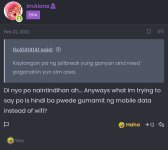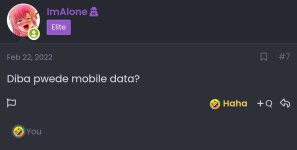0x41414141
Forum Veteran
- Joined
- Oct 16, 2015
- Posts
- 441
- Reaction
- 6,047
- Points
- 814
DNS BYPASS MUNA SINCE WALA PANG JAILBREAK SA iOS 15
If your iPhone has iCloud Lock follow this steps below on how to bypass the iCloud activation lock so you can use your iPhone to watch movies, social media, browse the Internet and more for wifi only.
Just Follow The Steps Below :
How to use iDNSPortal To connect to iDNSPortal XMLUI you need to connect any Wi-Fi network. You don’t need to enter DNS or Proxy, they should be in Auto mode.
1) Connect to any Wi-Fi network
2) Press next, get to Apple ID login and password request
3) Press Home button and chose “Wi-Fi Settings”
4) Find connected Wi-Fi network name and press letter (i) on right side
5) Find Client ID field, it should be in IPv4 settings
6) Enter there following line, chosen by nearest server to you:
7) Press and hold finger on typed text
8) Press “Select All”, than “Copy”
9) Press “Save” at right top corner of screen
10) Go back to Apple ID and password fields
11) Press and hold on Apple ID empty field, than chose “Paste”
12) Enter password, single char, SPACE
13) Press “Next” on right top corner 14) Another Apple ID and password request appears, enter your NickName to Apple ID field
15) Press iDNSPortal button that is below password field
16) You are in! 2022 iOS 15 iPhone iCloud Activation Lock Bypass working 100%
For Those who know what they're doing.
Use This iDNSPortal Servers:
You do not have permission to view the full content of this post. Log in or register now.
Spoiler contents are visible only to Established Members.
Follow The Steps Above Lang and Message or Comment nalang kayo if you have question.
Make sure to properly insert the code including the symbols. For it to work properly.
If you are new to DNS Bypass maraming tut naman jan explore2x nalang kayo if you cant see the spoiler and enter the servers above.
Last edited: